Configuring Static IP Routes
The Static Routes table lets you configure up to 30 static IP routing rules. Static routes let you communicate with LAN networks that are not located behind the Default Gateway that is specified for an IP network interface in the IP Interfaces table, from which the packets are sent. Before sending an IP packet, the device searches the Static Routes table for an entry that matches the requested destination host/network. If an entry is found, the device sends the packet to the gateway that is configured for the static route. If no explicit entry is found, the packet is sent to the Default Gateway as configured for the IP interface in the IP Interfaces table.
You can view the status of configured static routes in the IP Routing Status table. This table can be accessed by clicking the Static Routes Status Table link located at the bottom of the Static Routes table (see Viewing Static Routes Status).
The following procedure describes how to configure static routes through the Web interface. You can also configure it through ini file [StaticRouteTable] or CLI (configure network > static).
| ➢ | To configure static IP routes: |
| 1. | Open the Static Routes table (Setup menu > IP Network tab > Core Entities folder > Static Routes). |
| 2. | Click New; the following dialog box appears: |
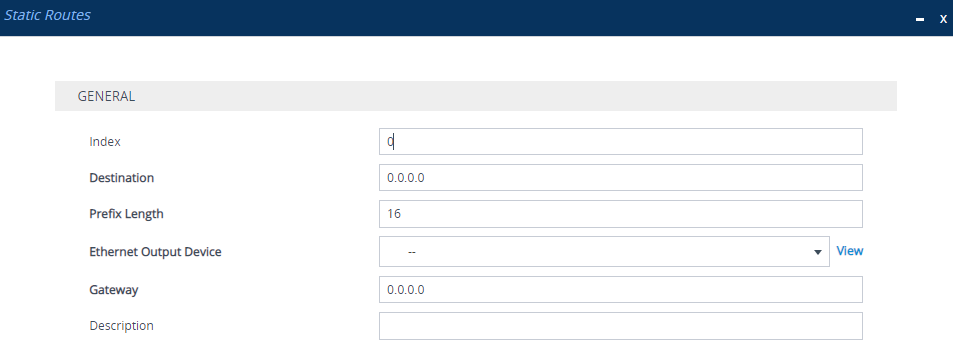
| 3. | Configure a static route according to the parameters described in the table below. The address of the host/network you want to reach is determined by an AND operation that is applied to the fields 'Destination' and 'Prefix Length'. For example, to reach network 10.8.x.x, enter "10.8.0.0" in the 'Destination' field and "16" in the 'Prefix Length'. As a result of the AND operation, the value of the last two octets in the 'Destination' field are ignored. To reach a specific host, enter its IP address in the 'Destination' field and "32" in the 'Prefix Length' field. |
| 4. | Click Apply, and then save your settings to flash memory. |
| ● | You can only delete Static Route rules that are inactive. |
| ● | You can configure only one Static Route rule with the same 'Destination' and 'Ethernet Output Device'. |
Static Routes Table Parameter Descriptions
|
Parameter |
Description |
||||||
|---|---|---|---|---|---|---|---|
|
'Index' [Index] |
Defines an index number for the new table row. The valid value is 0 to 29. Note: Each row must be configured with a unique index. |
||||||
|
'Destination' destination [Destination] |
Defines the IP address of the destination host/network. The destination can be a single host or a whole subnet, depending on the prefix length configured for this routing rule. |
||||||
|
'Prefix Length' prefix-length [PrefixLength] |
Defines the Classless Inter-Domain Routing (CIDR)-style representation of a dotted-decimal subnet notation of the destination host/network. The CIDR-style representation uses a suffix indicating the number of bits that are set in the dotted-decimal format. For example, the value 16 represents subnet 255.255.0.0 The valid value depends on the IP address version:
|
||||||
|
'Ethernet Output Device' device-name [DeviceName] |
Associates an IP network interface through which the static route's Gateway is reached. The association is done by assigning the parameter the same Ethernet Device that is assigned to the IP network interface in the IP Interfaces table ('Ethernet Device' parameter). To configure IP network interface, see Configuring IP Network Interfaces. To configure Ethernet Devices, see Configuring Underlying Ethernet Devices. |
||||||
|
'Gateway' gateway [Gateway] |
Defines the IP address of the Gateway (next hop) used for traffic destined to the subnet/host configured in the 'Destination' and 'Prefix Length' parameters. Note:
|
||||||
|
'Description' description [Description] |
Defines a name for the rule. The valid value is a string of up to 20 characters. |